HTML tags | styled-components |
|---|---|
section | styled.section |
div | styled.div |
h1~h6 | styled.h1~styled.h6 |
img | styled.img |
a | styled.a |
button | styled.button |
p | styled.p |
span | styled.span |
早速作ってみましょう!
1. HTMLタグを使用したstyled-components
- <section>を使用したstyled-components
sectionタグに背景色を適用します。
import styled from "styled-components";
const MainContainer = styled.section`
width: 50%;
height: 100%;
padding: 0.5rem;
margin: 2rem;
background-color: #e8ecfb;
`;
function App() {
return <MainContainer>Hello World</MainContainer>;
}
export default App;
出力結果
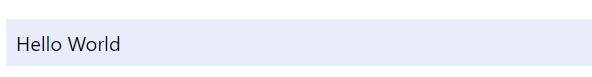
- <h1>を使用したstyled-components
h1タグのコンポーネントを追加します。
const Title = styled.h1`
color: white;
text-align: center;
padding: 0.5rem;
background: linear-gradient(to right, #39bff9, #9d64ff);
border-top-left-radius: 0.3rem;
border-top-right-radius: 0.3rem;
`;
function App() {
return (
<MainContainer>
<Title>Hello World</Title>
</MainContainer>
);
}
export default App;
出力結果
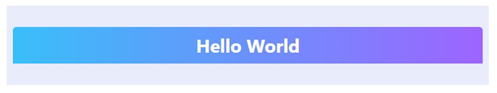
2. propsを使用したstyled-components
import React from 'react';
import styled from "styled-components";
const MainContainer = styled.section`
width: 50%;
height: 100%;
padding: 0.5rem;
margin: 2rem;
background-color: #e8ecfb;
`;
const Button = styled.button<{ buttonType?: string }>`
width: 100px;
height: 30px;
color: white;
border: none;
border-radius: 0.5rem;
margin: 1rem;
text-align: center;
background-color: ${({ buttonType }) => buttonType==="ok" ? "#39bff9":"#f7204b"};
`
function App() {
return (
<MainContainer>
<Button buttonType="ok">OK</Button>
<Button>Cancel</Button>
</MainContainer>
);
}
export default App;
出力結果

3. スタイルの拡張
あるstyled-componentから他のstyled-componentを呼び出して使用することもできます。
import React from 'react';
import styled from "styled-components";
const MainContainer = styled.section`
width: 50%;
height: 100%;
padding: 0.5rem;
margin: 2rem;
background-color: #e8ecfb;
`;
const DefaultButton = styled.button`
width: 100px;
height: 30px;
color: #FDFEFE;
border: none;
border-radius: 0.5rem;
margin: 1rem;
align:center;
background-color: #39bff9;
`
const ModifyButton = styled(DefaultButton)`
background-color: #52BE80;
`
const DeleteButton = styled(DefaultButton)`
background-color: #f7204b;
`
function App() {
return (
<MainContainer>
<DefaultButton>View</DefaultButton>
<ModifyButton>Edit</ModifyButton>
<DeleteButton>Delete</DeleteButton>
</MainContainer>
);
}
export default App;
出力結果
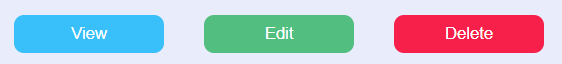
4. カスタムコンポーネントとして使用
“as” polymorphic propを使ってcustom componentに作成したstyled-componentsを適用することもできます。
import React,{ ReactNode } from 'react';
import styled from "styled-components";
const MainContainer = styled.section`
width: 50%;
height: 100%;
padding: 0.5rem;
margin: 2rem;
background-color: #e8ecfb;
`;
const DefaultButton = styled.button`
width: 120px;
height: 30px;
color: #FDFEFE;
border: none;
border-radius: 0.5rem;
margin: 1rem;
align:center;
background-color: #39bff9;
`
interface CustomButtonProps {
prefix?: string;
suffix?: string;
children: ReactNode; // Use ReactNode to allow any valid React child elements
}
const CustomButton = ({ prefix, suffix, children, ...props }: CustomButtonProps) => {
const modifiedText = `${prefix ? prefix : ''} ${children} ${suffix ? suffix : ''}`;
return <DefaultButton {...props}>{modifiedText}</DefaultButton>;
};
function App() {
return (
<MainContainer>
<DefaultButton>Normal</DefaultButton>
<CustomButton prefix="⭐️" suffix="⭐️">
Custom
</CustomButton>
</MainContainer>
);
}
export default App;
出力結果

5. third-party componentにstyled-componentsを適用
styled メソッドは、自作のコンポーネントやthird-partyコンポーネントに対しても完璧に動作します。third-partyコンポーネントに使用する場合は、className プロップをDOMコンポーネントに追加する必要があります。
import React,{ ReactNode } from 'react';
import styled from "styled-components";
const MainContainer = styled.section`
width: 50%;
height: 100%;
padding: 0.5rem;
margin: 2rem;
background-color: #e8ecfb;
`;
interface LinkProps {
className?: string;
children: ReactNode;
href?: string;
}
const Link = ({ className, children, href }: LinkProps) => (
<a className={className} href={href}>
{children}
</a>
);
const DefaultLink = styled(Link)`
color: #39bff9;
margin: 1rem;
text-decoration: none;
`;
const StyledLink = styled(DefaultLink)`
color: #fff !important;
background-color: #F1948A;
border-radius: 0.5rem;
padding: 0.5rem;
`;
function App() {
return (
<MainContainer>
<Link href="<https://example.com>">Non-Style Link</Link>
<DefaultLink href="<https://example1.com>">Default Link</DefaultLink>
<StyledLink href="<https://example2.com>">Styled Link</StyledLink>
</MainContainer>
);
}
export default App;
出力結果

6. 疑似要素と疑似クラス、ネスト
(Pseudoelements, pseudoselectors, and nesting)
import React,{ ReactNode } from 'react';
import styled from "styled-components";
const MainContainer = styled.section`
width: 50%;
height: 100%;
padding: 0.5rem;
margin: 2rem;
background-color: #e8ecfb;
`;
const PseudoDiv = styled.p.attrs((/* props */) => ({ tabIndex: 0 }))`
color: blue;
:first-child {
color: #FF00FF;
font-variant: small-caps;
}
:last-child {
color: #800080;
}
:first-letter {
color: #000000;
font-size: large;
}
.intro {
&::first-letter {
font-size: xx-large;
color: #ff0000;
}
}
`;
function StyledComponentsExample() {
return (
<MainContainer>
<PseudoDiv>
<p className = "intro">Lorem ipsum dolor sit amet, prompta fastidii ponderum duo no, mel an libris salutandi. Et labitur convenire sit, ad commune efficiendi neglegentur has. </p>
<p>Et his eruditi vocibus repudiandae, fugit quaeque id nam, his in decore officiis intellegebat. </p>
<p>Has veritus civibus repudiandae no, no quis summo mea, cu nec case ipsum mazim.</p>
<p className = "intro">Ea soleat blandit recusabo usu, in maiestatis rationibus sed. Qui ea semper nostro, per ea fierent propriae, te virtute consulatu vix.</p>
<p>Everti eligendi cu est. Vix ne dico maiestatis. Quas dolorem persecuti vix ea, adhuc affert similique ut mea.</p>
</PseudoDiv>
</MainContainer>
);
}
export default StyledComponentsExample;
出力結果
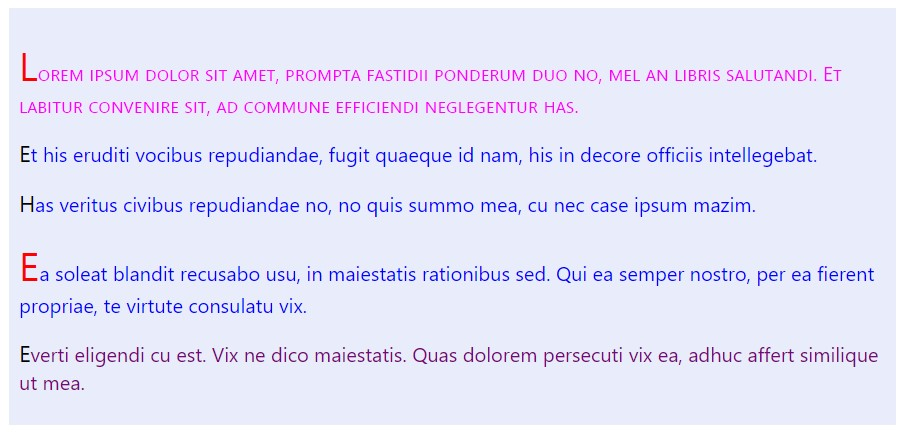
7. Styled-componentsでアニメーションを行う
CSSアニメーションを行うために、keyframesコンポネントを使用します。
import React,{ ReactNode } from 'react';
import styled, { keyframes } from "styled-components";
const MainContainer = styled.section`
width: 50%;
height: 100%;
padding: 0.5rem;
margin: 2rem;
background-color: #e8ecfb;
`;
const bounce = keyframes`
0%, 100% {
transform: translateY(0);
}
50% {
transform: translateY(-25px);
}
`;
const BouncingRocket = styled.div`
display: inline-block;
animation: ${bounce} 1s linear infinite;
font-size: 3rem;
padding: 2rem 1rem;
margin:0px 0px 0px 50px;
`;
function StyledComponentsExample() {
return (
<MainContainer>
<BouncingRocket> 🚀 </BouncingRocket>
</MainContainer>
);
}
export default StyledComponentsExample;
OUTPUT
DevpediaCode編集部
DevpediaCodeはWeb、AI、Iot、ローコードなどプログラムに関する最新ITテーマの情報を発信するメディアです。
お問合せ下記のURLからお願いします。
https://devpediacode.com/contact